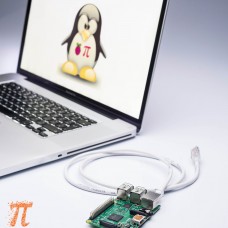Introduction to Raspberry Pi and Linux
This is the Introduction to Raspberry Pi course, which guides the newbie to intermediate candidate on how to get the Raspberry Pi and Linux up and running, and teaches you some of the power of Linux on the command line, Shell programming and navigating the graphical user interface.
Included in the course:
- A printed course manual
- A Raspbian Micro SD card prepopulated with some examples and code for our training session
- A light lunch
You need:
- Mac/Laptop with an Ethernet networking interface
- A Raspberry Pi 2/3 (Don't have one? Add a Raspberry Pi and optionally a power supply and case to your cart above!)
Course Layout
Essence Of the Pi and this Guide
- Introduction to Raspberry Pi.
- About the Pi Raspberry Pi Course.
Setting up your Raspberry Pi and getting connected
- Setting up your RasPi
- Finding the RasPi IP Address
- Secure Shell - SSH
- Secure copy
- Samba
Linux Systems Administration on the RasPi
- The Basics of Linux on the Raspberry Pi
- What is the Linux kernel
- Userland
- The Linux File System Layout
- What are user permissions
- How do you install or uninstall software
- Basic Troubleshooting
- Network Configuration
- Linux commandline/terminal/shell commands
The Bourne Again Shell Command Line Environment
- What is the Shell
- File operations
- Pipes, filters and redirects
- BASH - Born Again SHell
Graphics User Interface Environment
- Different desktop environments
- Administration and configuration
- Navigation
- Understanding the basic applications
- Automatically starting applications
- Running a Kiosk based configuration
Upon completion of this training course, it is expected that participants will be able to:
- Describe key features of a Linux operating system
- Describe features of Raspberry Pi hardware
- Set up and configure a Raspberry Pi
- Understand how to connect to your Raspberry Pi
- Understand basic Linux and command line utilities available
- Understand basic shell command
- Able to develop a short script using Bash programming language
- Understand Raspberry Pi capabilities for hardware electronics projects
Requirements
Bring your Mac/laptop – it needs to have an Ethernet port and ideally 4GB of RAM – we use the Ethernet port to communicate with the PI.
Bring your own Raspberry PI, model B, 2 or 3. Raspberry PI A and zero not supported – needs a Ethernet connection.
Don't have a Raspberry Pi? We also provide the option to supply you with a Raspberry Pi 3 Model B, select the additional option during your online course booking. You could potentially also source a Raspberry Pi from stores such as PiShop or RS Electronics – go for the Raspberry PI 3, if you are not sure.
Date
Saturday, To Be Announced
Time
09h00 to 15h00
Venue
This training course for the above date will be held at the Randburg training venue.
Address: Obsidian Systems, Unit 5, 2 Ateljee St, Randpark Ridge, Randburg, 2169, South Africa